Pricing
Free
- CodeLenses, Inspections, Code Actions, Postifx Completions
- Best effort community support*
Plus
- Everything in Free
- Plus Features
- Priority support**
Plus Feature Highlights
Full list of premium features is here
CodeLens Providers in Dependencies
Gain insights into your dependencies, understand usage patterns for functions, methods, fields, and interfaces.
Additionally, we have some knobs for large projects which might speed up reference count computation
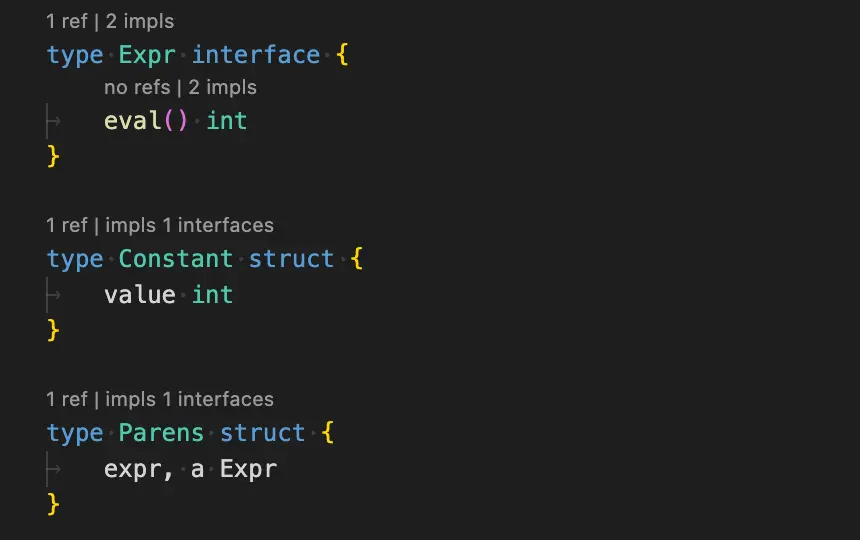
Move Declarations Between Packages
References are updated when you move declarations between packages with Tooltitude. Don't waste time on doing it manually.
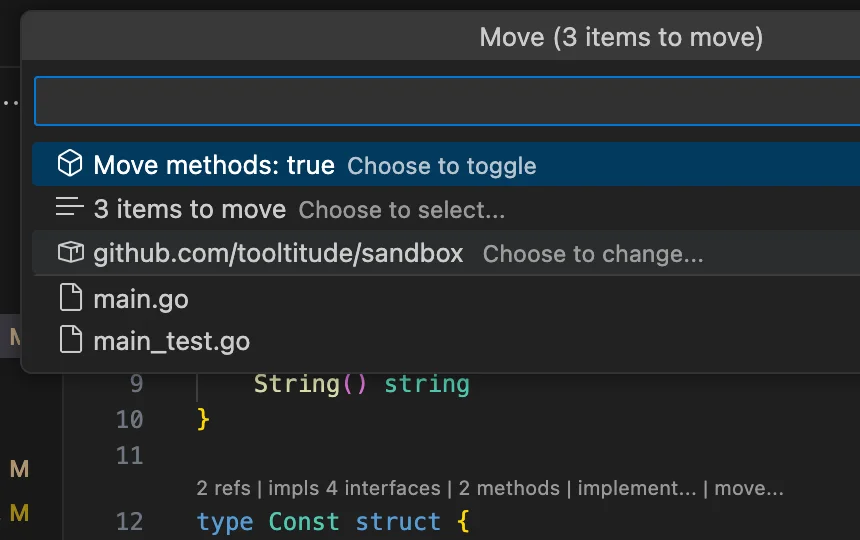
Change Signatures
Change signatures of non interface methods and functions. Don't do error prone actions manually.
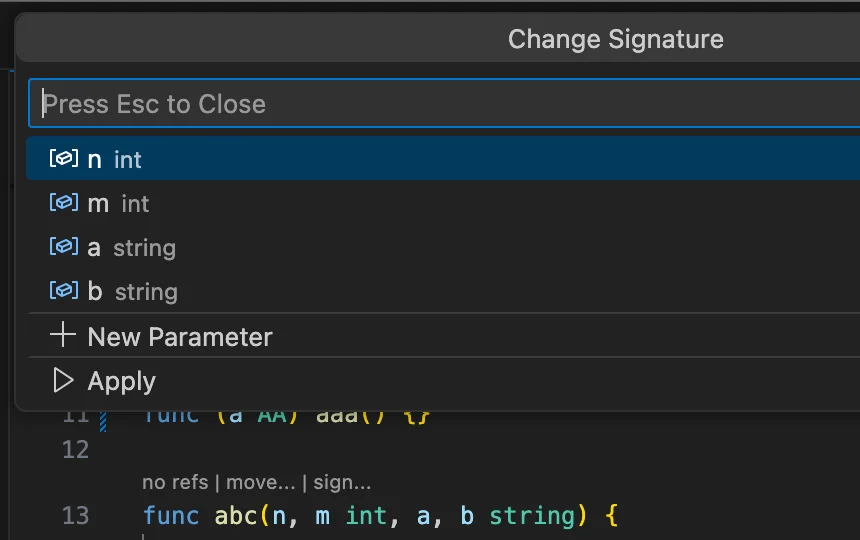
Automatically Update References on File Move
Move files between folders with drag and drop, and Tooltitude will update references. Don't waste your time on manual actions.
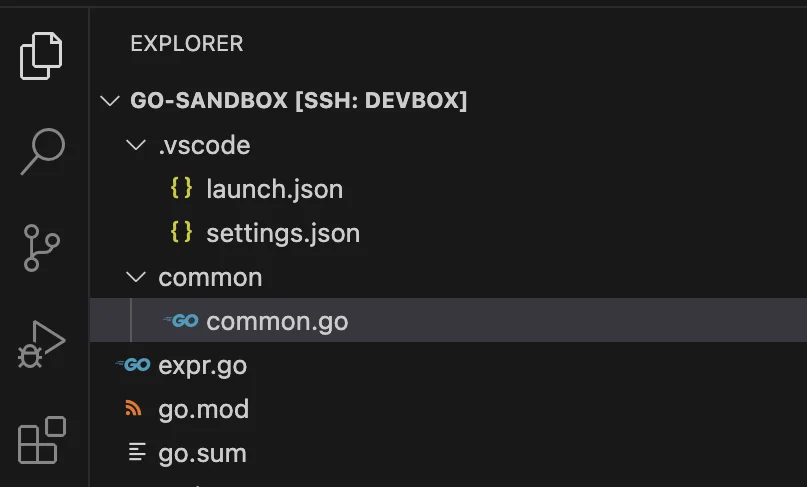
Automatically Update Imports on Folder Move or Rename
Save time by updating import path on folder moves and renames with Tooltitude. Don't search and replace package imports manually.
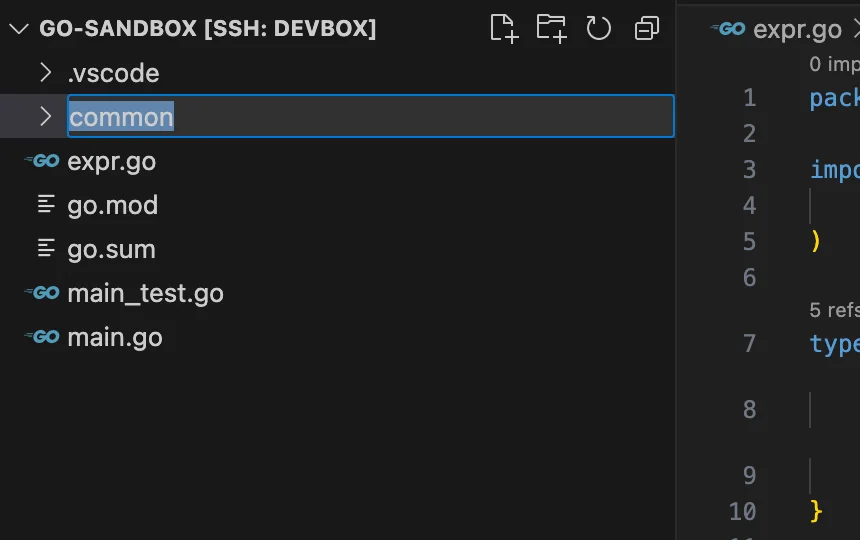
Protobuf CodeLens Providers
Gain insights into usages of protobuf and gRPC in your code base. Navigate to declarations, implementations, and usages effortlessly.
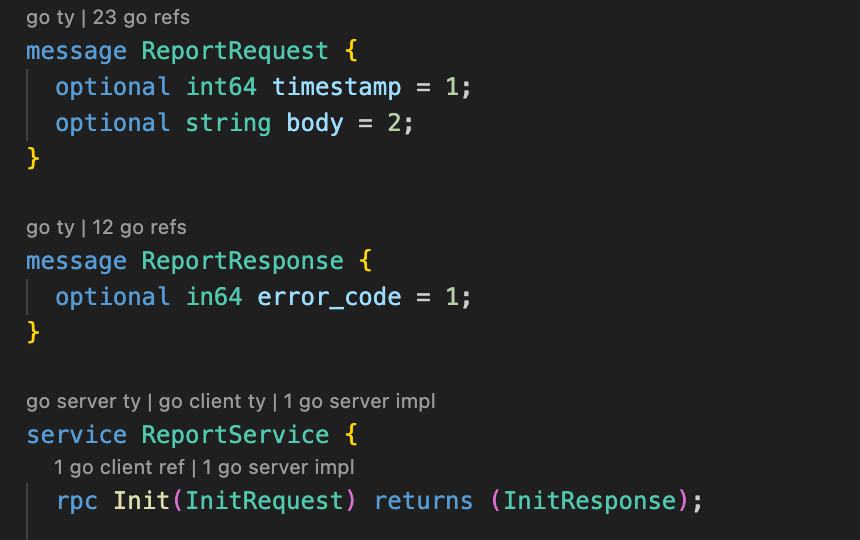
Inline Values in the Debugger
See inline values in your editor during debugging. Displayed values are chosen based on the context.
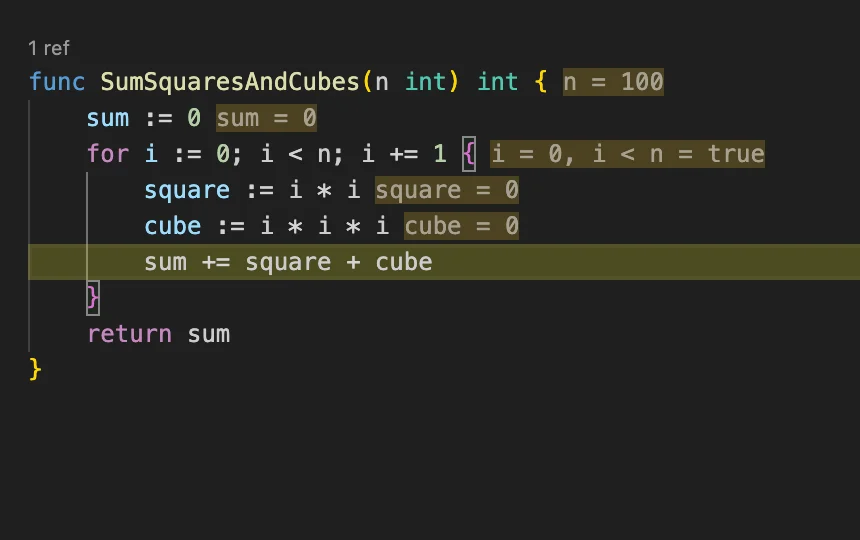
Unused Symbols in a Workspace
Find entities with no code references in the whole workspace.
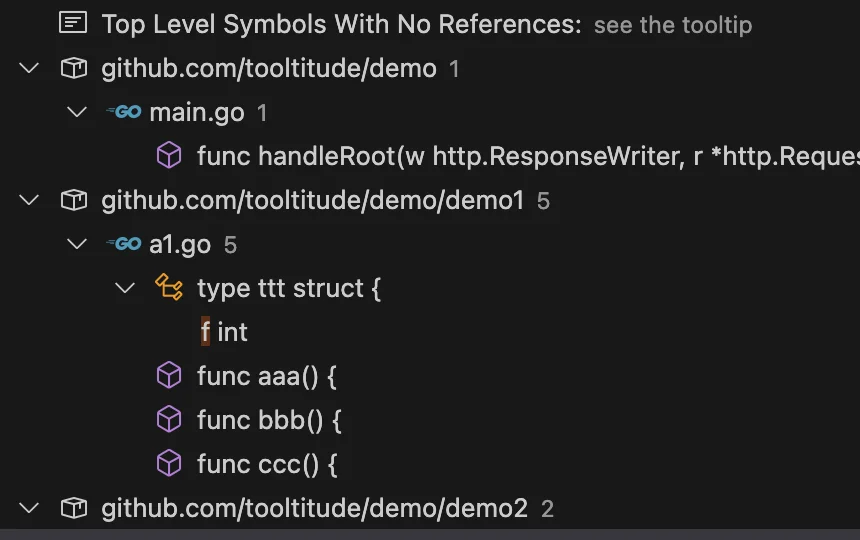
Plan Conditions
All paid plans are subject to the following conditions:
- Before using a plan, you should activate your license key
- There's a limit on activations: 3 different computers per 96 hours
- Activations are per client computer, not per remote computer.
- You could use only one activated computer at any time
- You could remove activation from any of your computers, but it might take up to 96 hours for the activation to become available again
- The software is subject to a license agreement.
- Premium features available in plans are subject to change at any moment.
To use your license key, use this guide
Support
Best-Effort Community Support – Help is provided via community channels, with no priority and no guaranteed response.
Priority Support - Requests are handled before those from free-plan users, but there is no guaranteed response time (no SLA) and no commitment to resolve your issue.
If you are interested in an SLA, please contact us.
